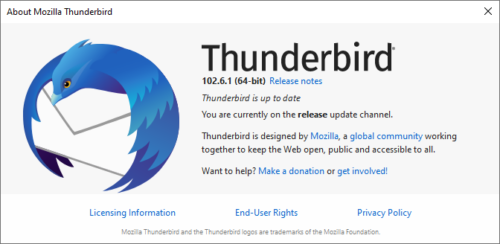
使用環境
OS: Windows 10 Home 64bit US 22H2
Thunderbird: Version 102.6.1 English (en-US)
paragraph formatをBody Textに変更
Thunderbirdをインストールしたとき、最初にやっているたった1つのカスタマイズは、デフォルトのparagraph formatをBody Textに変更すること。それだけ。
Use Paragraph format instead of Body Text by default
Menu Bar(隠れていたらAlt keyで表示)から、Tools > Settings > Composition、と進み、HTML Syle内の、Use Paragraph format instead of Body Text by defaultのチェックを外す。
こうしておけば、テキストを改行するたびに自動的に段落が生成されることはなくなる。
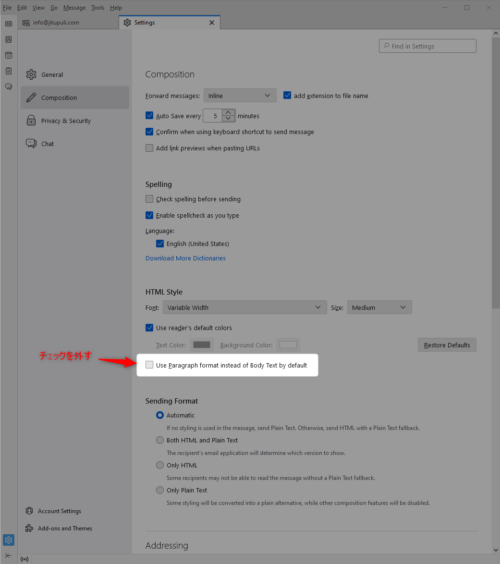
まとめ
あとでわからなくなることがわかっているので、なるべくシンプルに使いたい。日本語による英語版の情報をみかけないので忘備録として。
それにしてもパソコン上の設定は全然覚えられない。これだけでもすぐ忘れてしまう。
Mozilla Thunderbird
Windows 98 Second Editionの頃から常用していたEudora(ユードラ)が終了後、なんだかんだと使い続けているMozilla Thunderbird。無料のメーラーで選択肢が限られるとは言え、自分にとっては充分すぎる品質と機能だ。
Thunderbird is a free email application that’s easy to set up and customize – and it’s loaded with great features!
Thunderbird — Make Email Easier. — Thunderbird
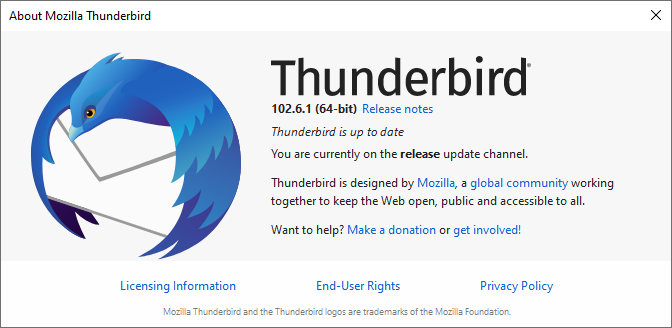
コメント